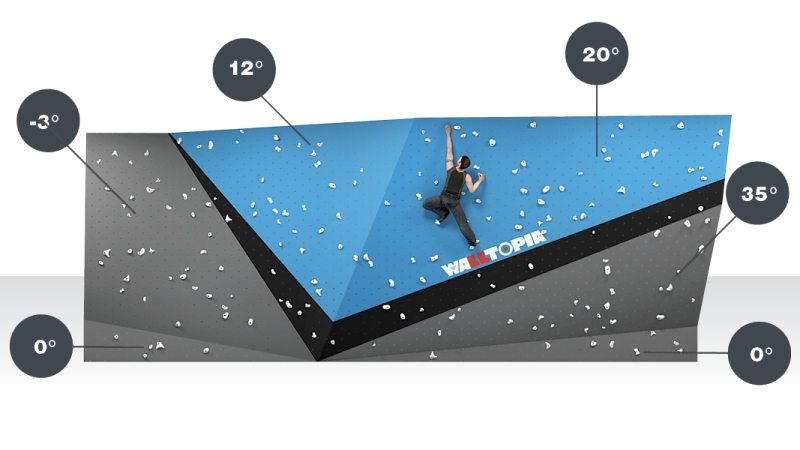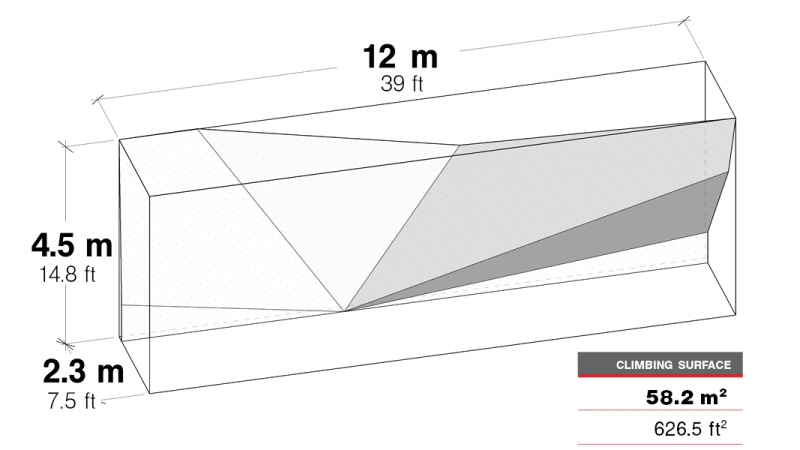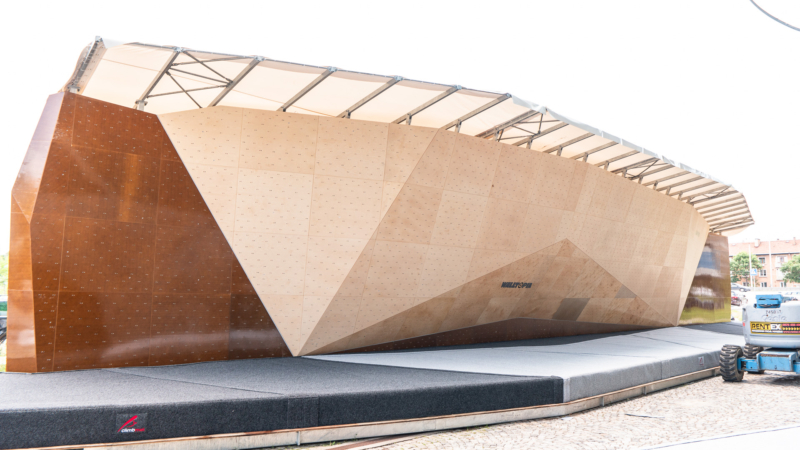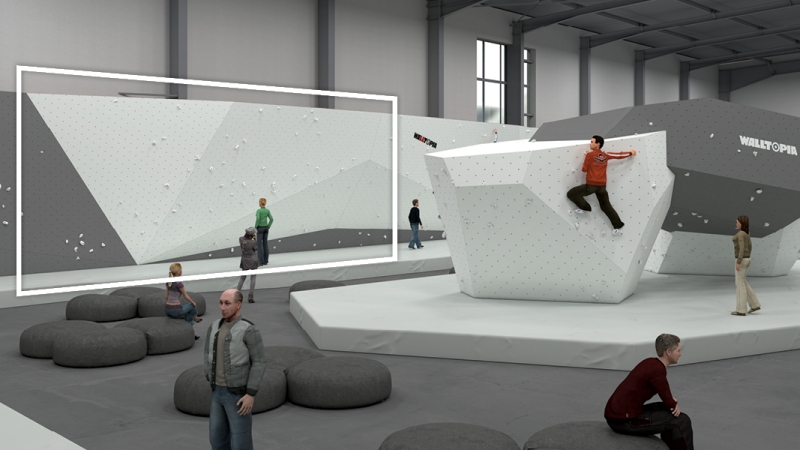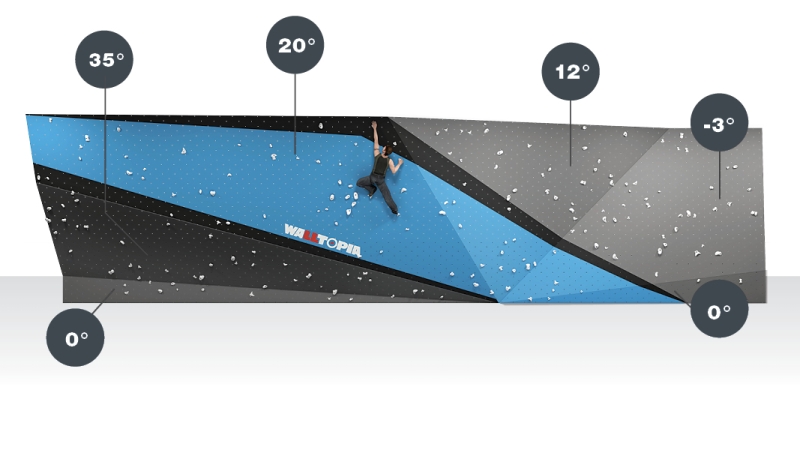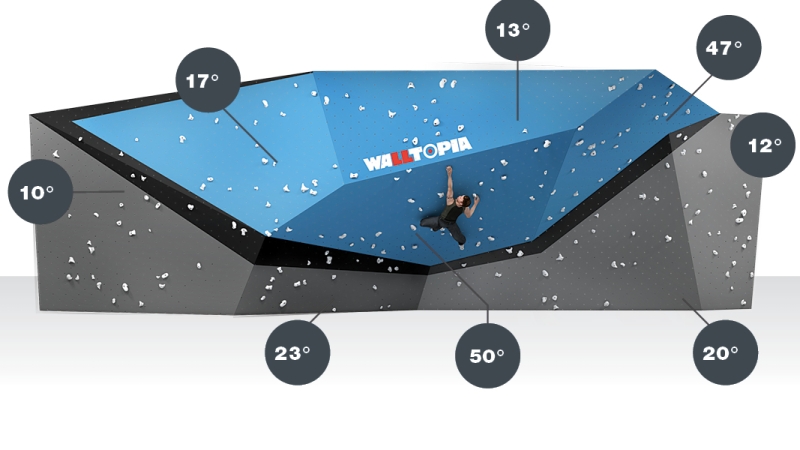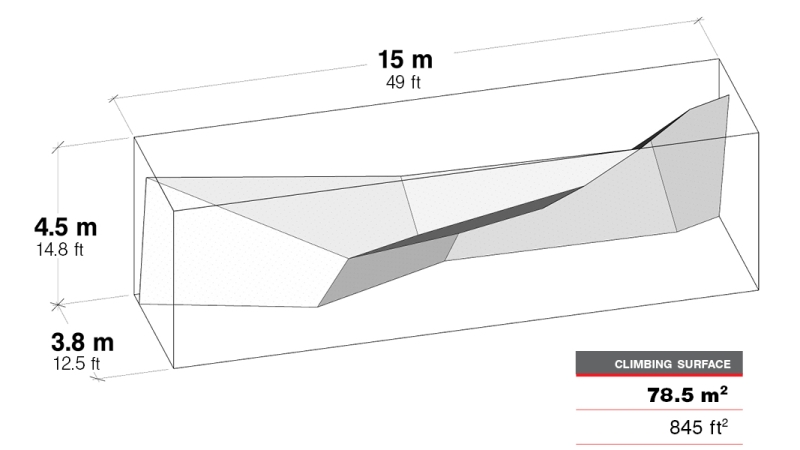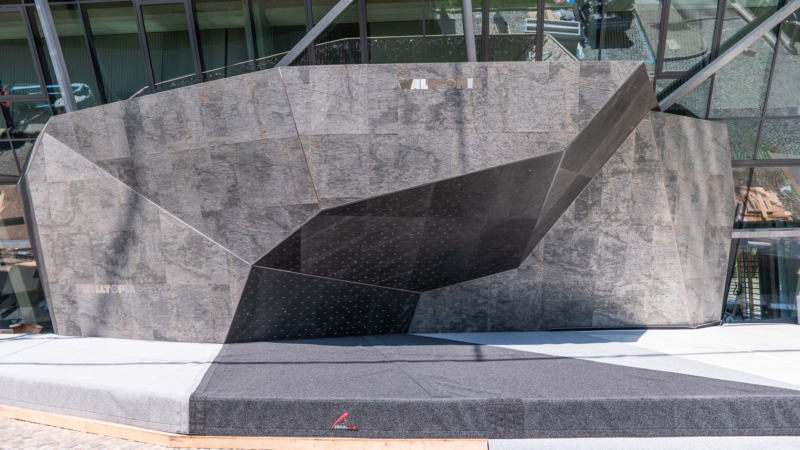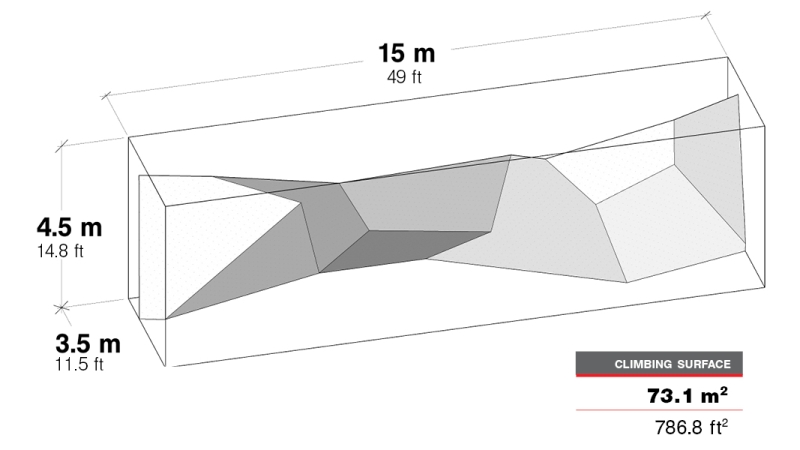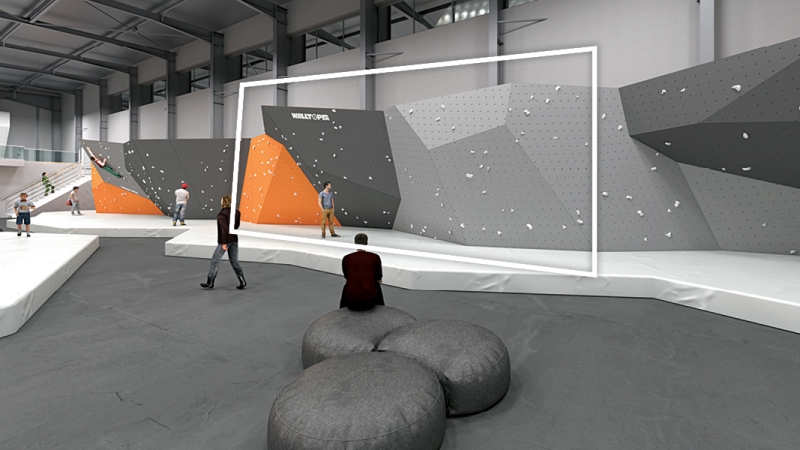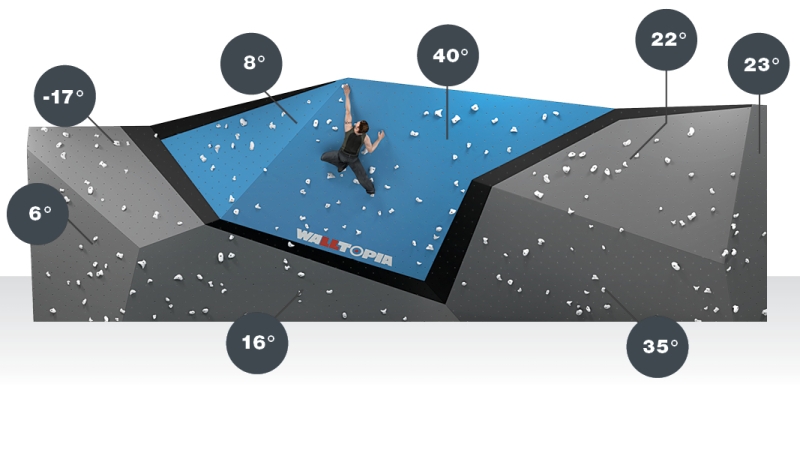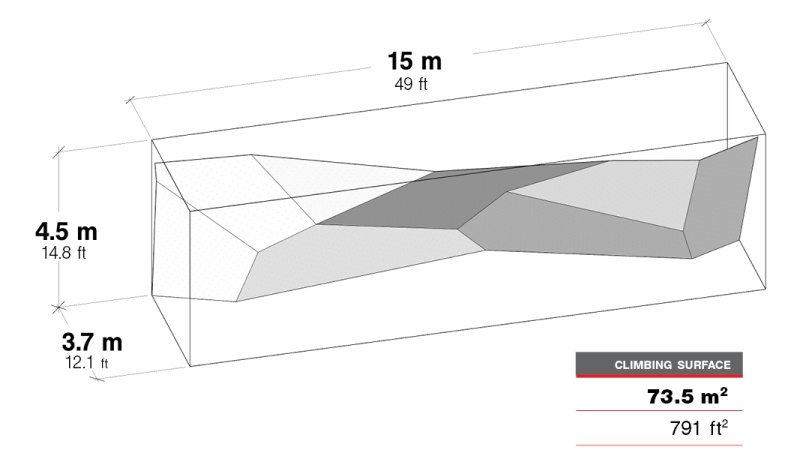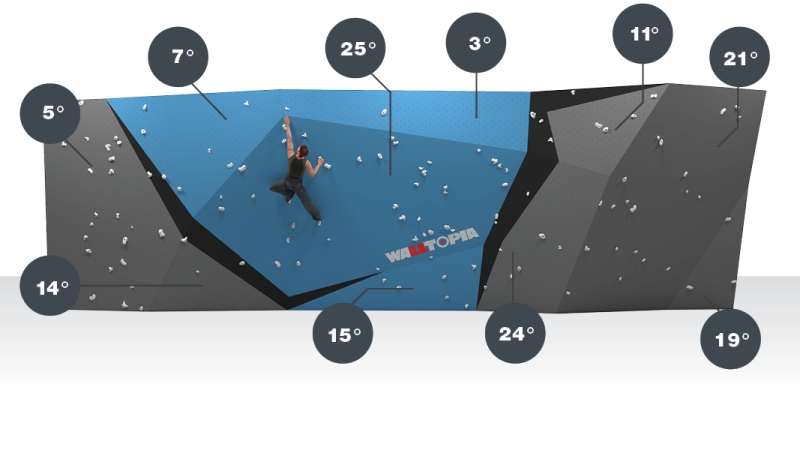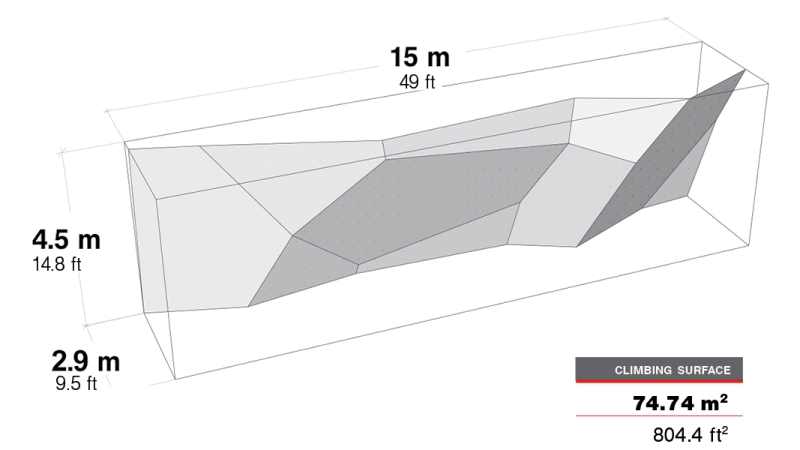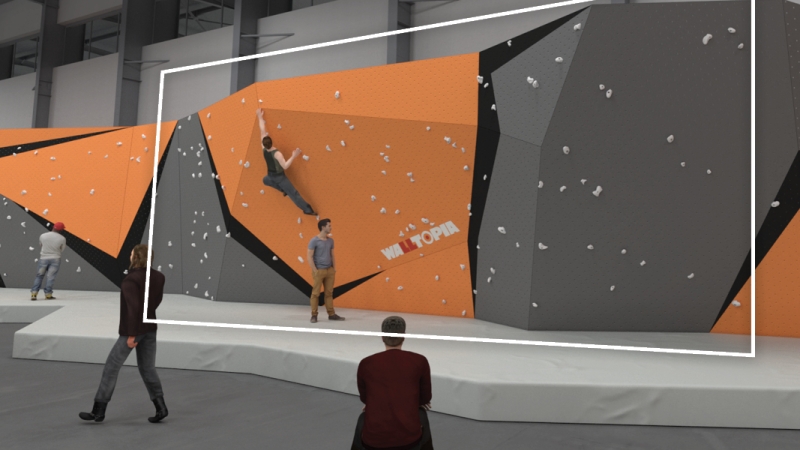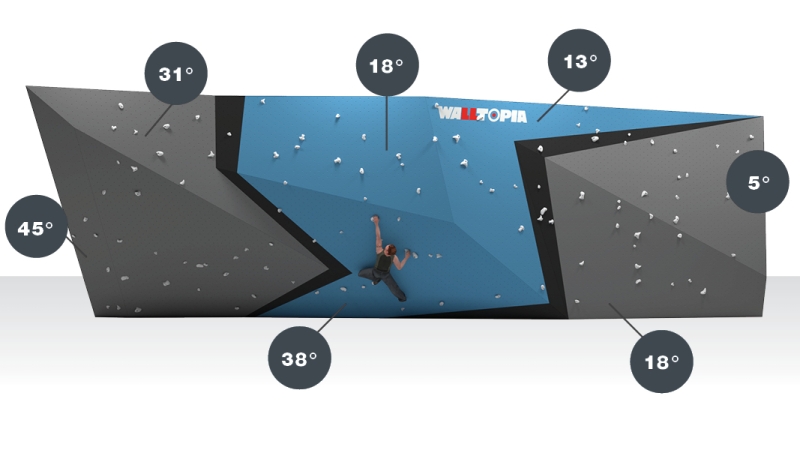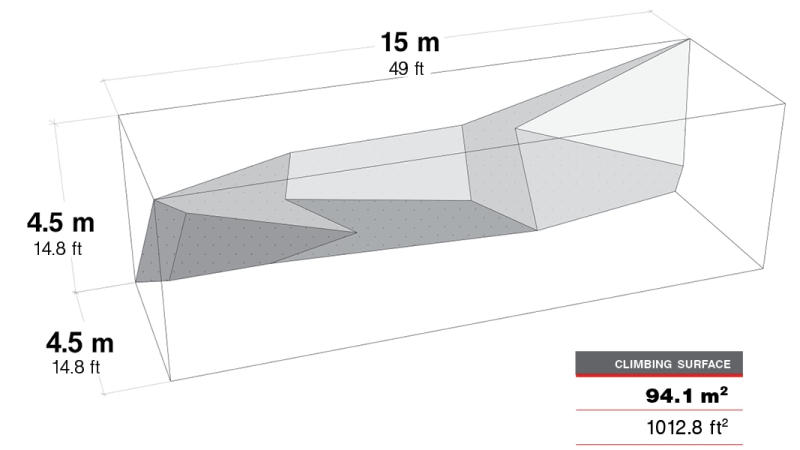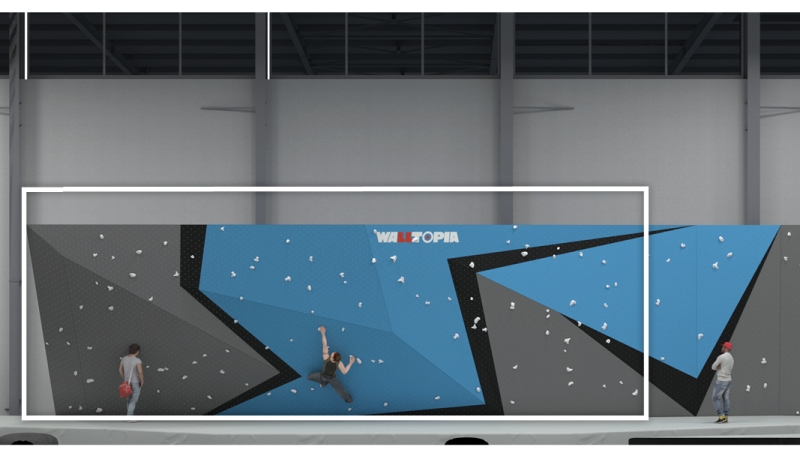The Concept
Walltopia’s Harmonized System aims to optimize the way routesetting is made. The Harmonized system is a universal platform that brings a healthy dose of standardization by giving the opportunity to set routes that can be replicated around the world and allowing climbers to give feedback about those routes through a mobile app. It offers climbing gym owners access to an online database with quality routes, gives routesetters a way to sell their creations to climbing gyms around the globe, and provides climbers with a diverse selection of routes set by the best setters in the world. It combines a standardized set of climbing wall modules (harmonized walls) and a route sharing app (E-walls), to allow the replication of routes in any climbing gym equipped with the system.
INCORPORATE MODULES FROM THE HARMONIZED SYSTEM IN YOUR GYMS
USE THE STANDARD SETS OF HOLDS ON THOSE BOULDERS TO CREATE ROUTES.
SHARE THE ROUTES ON E-WALLS, SET THEM IN DIFFERENT LOCATIONS & RECEIVE FEEDBACK FROM YOUR CLIENTS
Benefits
FOR THE GYM OWNER
• Get immediate access to a database with quality routes online.
• Offer your clients greater diversity of routes at a low cost.
• Replicate routes throughout multiple locations.
• Boost your expansion plans without facing lack of experienced route setters in all of your locations.
• Receive feedback from the end customer about the routes in your gym(s).
• Reach your clients easily through the mobile app and alert them about new routes
FOR THE ROUTESETTER
• Create routes that can be sold online to a climbing gym on the opposite side of the world.
• Build a name in the industry by creating quality routes that people like.
• Receive feedback about your work from the end customer.
FOR THE CLIMBER
• Climb a diverse selection of routes set by the best route setters worldwide in your local gym.
• Log your climbs and track your progress, see stats about your training.
• Follow fellow climbers, try the routes they like and compare your achievements to theirs.
e-walls
CLIMBERS APP
A mobile app serving the climbing gym’s end customer – the climber. It provides a catalogue of the present routes, achievement tracking system and feedback for the gym owner
- Download the app for iOS or Android on your mobile device
- See an overview map of the gym, search and activate the routes available in the gym
- Easily find the routes available at the lines in front of you in the grade range you like.
- Log your climbs and track your progress. Compare your achievements to peers.
- Give feedback to your gym about the routes and help them improve their setting.
- Follow climbing gyms and climber friends and get notifications for updates.
SETTERS APP
A mobile app serving the route setters. It features a database of all the holds available, interactive tool for lighting up and manging the active routes and archive of routes.
- Create routes and share them online.
- Manage the route setting at multiple locations.
- Access already created routes, download and edit them.
- Receive feedback from the end customers through the mobile app.
GYM DASHBOARD
A desktop app serving the gym owner and manager. It features routes management system and stats about the user activity in your facility.
- See statistics about the popularity of the routes in your gym and get feedback about your clients’ preference.
- Easily manage the routesetting process in the gym and notify your users for new routes.
- Manage the routesetters’ schedule and tasks
- Create more social activity in your gym and web presence.
- Get a map and list of routes embedded in the website of the gym. It can be customized according to every website design.
Hardware
RGB LED Nodes
- Placed by every t-nut at a density of 36 per sq.m (4 per sq.ft)
- Installed on the climbing panels
- Offering a wide range of possible colors
Control Box
- Each box controls up to 215sq.m (2314 sq.ft) of climbing surface
- Multiple control boxes utilize bigger areas
- Easy to maintain: each component can be easily replaced
Desktop server & router
- Contains the local database and local app controlling the hardware.
- Serves for connection point between the local server and control box.
- Provides access to the cloud database.